How can I register as an Administrator?
How can I register as an Administrator?
PrintTo get started with your own platform for your organisation, get in touch with us at info@pushfar.com - we can arrange a demo of the platform and run through its features for you.
When first registering for PushFar, it is advisable to take the same approach as decided within the organisation, that your mentors and mentees will take. This could be one of several ways:
- Logging on via Single Sign-On (SSO)
- Being added in through the administration panel
- Registering via the unique organisation’s registration URL
If you are the first individual to register as an administrator, you will likely receive a welcome email from PushFar, with login details generated for you and admin access granted. This means you will then have full access to both the portal and administration panel.
Manage Administrators
We now have a new administration management panel where you can add and amend administrative permissions at overall and group level.
Within a super-admin menu, here you can add additional participants as administrators and also include both 'Read' and 'Read and Edit' permissions for an administrator at group level. This means that administrators don't have access to all groups and programs you are running - only the ones assigned to them. All previously set administrators have been migrated over to Super Administrator privileges in the new release.
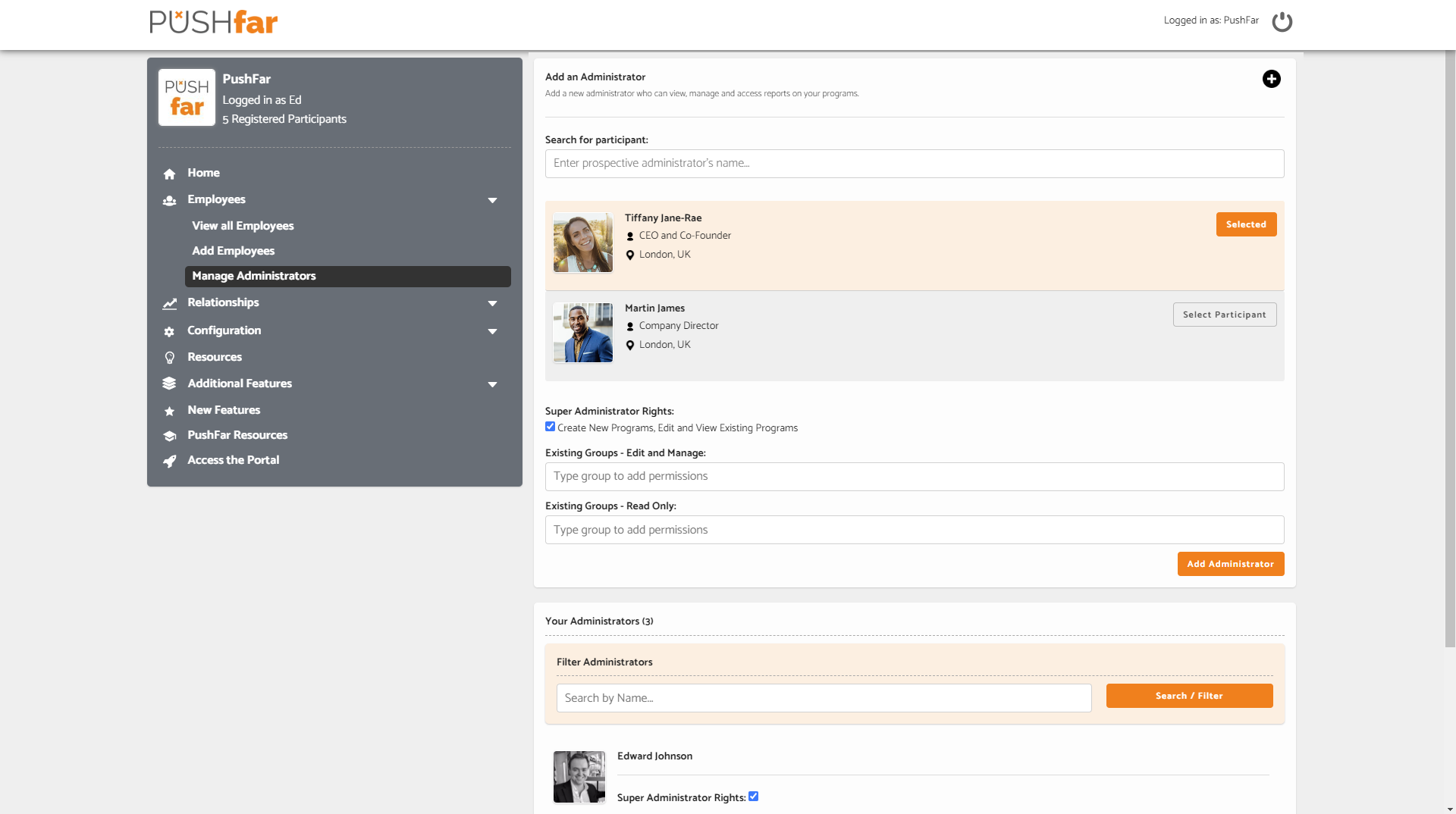
.png?width=100&height=75&name=Untitled%20design(1).png)