Single Sign On (SSO)/Calendar/Video Calling Integrations
Single Sign On (SSO)/Calendar/Video Calling Integrations
PrintSingle Sign on (SSO) is the page you can enable this feature for your users, under the 'Support and FAQ' part of this Knowledge Base, in the link below
https://support.pushfar.com/knowledge-base/faq-and-supportYou will see several pages with instructions on how you can set up the chosen SSO for your organisation.
If your provider is not listed, please contact support@pushfar.com for further assistance.
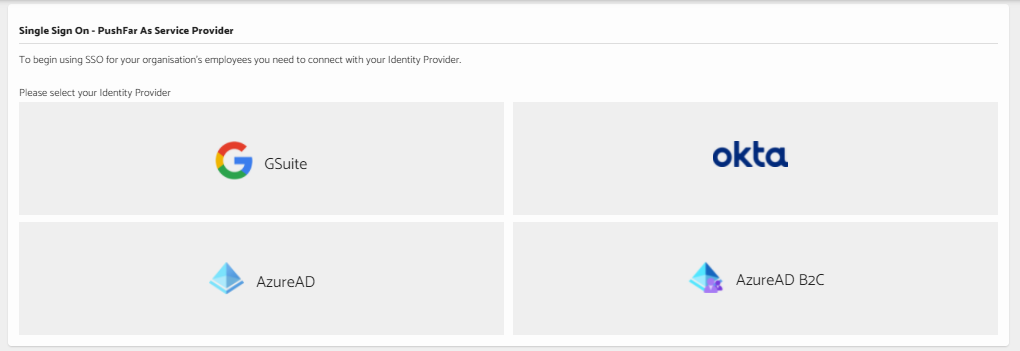
Calendar Integrations page is underneath the Single Sign On page in the Admin panel.
If you integrate your employees calendar we will be able to suggest meeting times and show a warning message for a conflict datetime during the Request Meeting process.
The calendar integration is enabled/disabled through the admin panel only, users cannot adjust this currently.
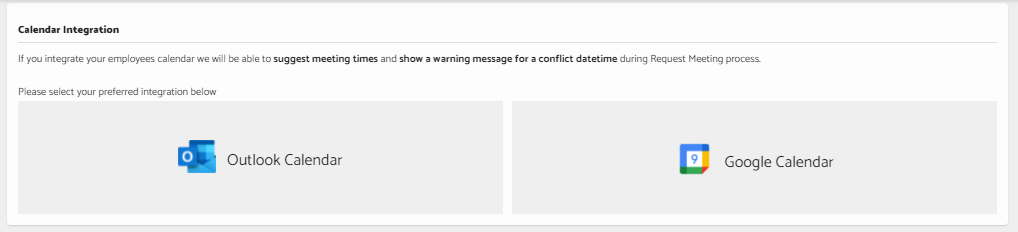
Video calling integrations are possible with Microsoft Teams/Zoom - when connecting your Outlook, Teams will come with this. For further details on video integrations please email support@pushfar.com
.png?width=100&height=75&name=Untitled%20design(1).png)