Enable/Disable search filters
This guide will detail how to enable/disable the search filters that your participants will see when searching for a mentor or mentee.
- Log into the Admin Panel by browsing to https://org.pushfar.com and entering your login details
- On the homepage menu browse to Additional Features > Manage Events.
You will then see a screen similar to the below where you can choose which filters your participants can see by selecting Enable or Disable and saving searchable fields.
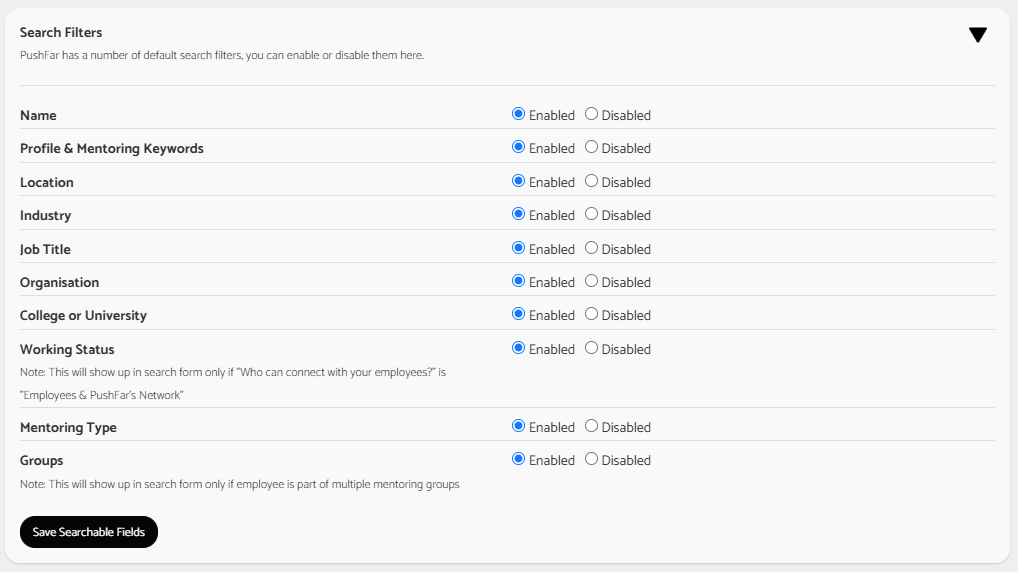
.png?width=100&height=75&name=Untitled%20design(1).png)