PushFar's Resources
This guide will walk you through accessing PushFar’s resources in the Admin Panel and how to easily share them with your participants.
To access PushFar's resources within the Admin Panel follow the below steps:
- To access the Admin Panel, navigate to https://org.pushfar.com
- Enter your username and password.
- Select PushFar Resources on the menu
On this page, you’ll find a collection of resources to help you launch and run engaging, successful mentoring programmes.
From communication templates to success metrics, we’ve got a wide range of e-books and downloads ready for you.
With just one click, you can make these resources visible to your participants on their Resources page. You can also download, customise, and re-upload them to suit your programme's needs.
Below, you’ll see a preview of some of the participant-facing resources available.
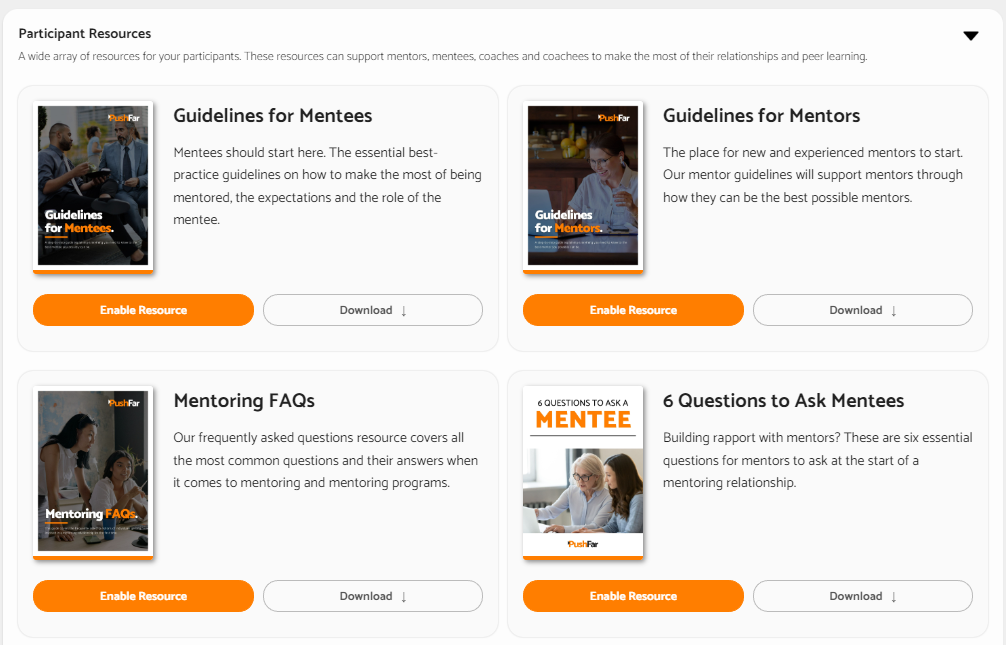
When you click ‘Enable Resource’, you can choose to limit access to a specific programme, and decide whether it’s visible to mentors, mentees, or both.

There are also some handy resources just for you as an admin, ready to download and put to use.
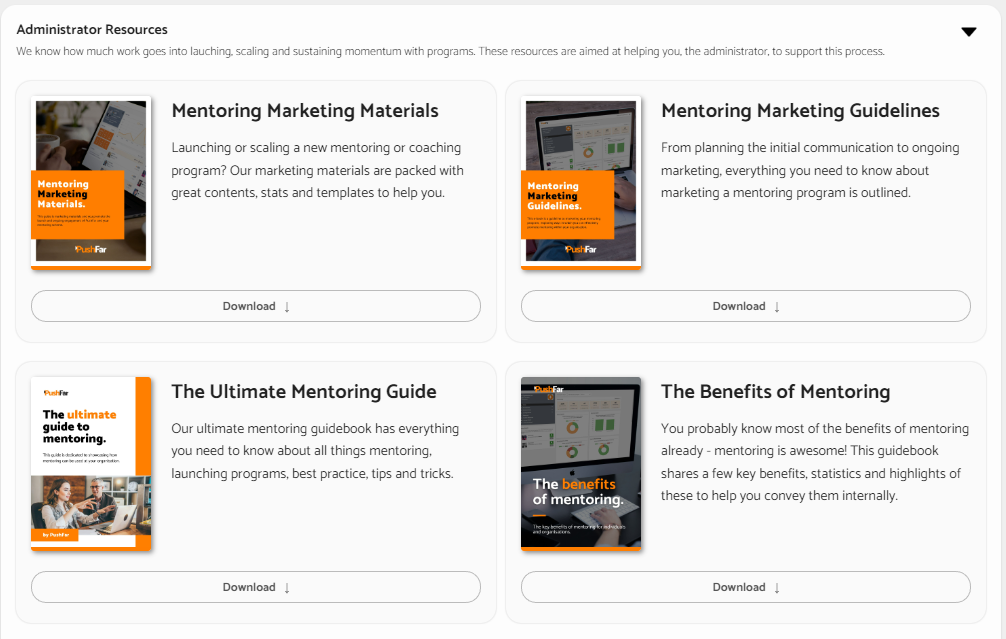
Along with technical resources for example how to to configure SSO that you can share with your local IT contact.
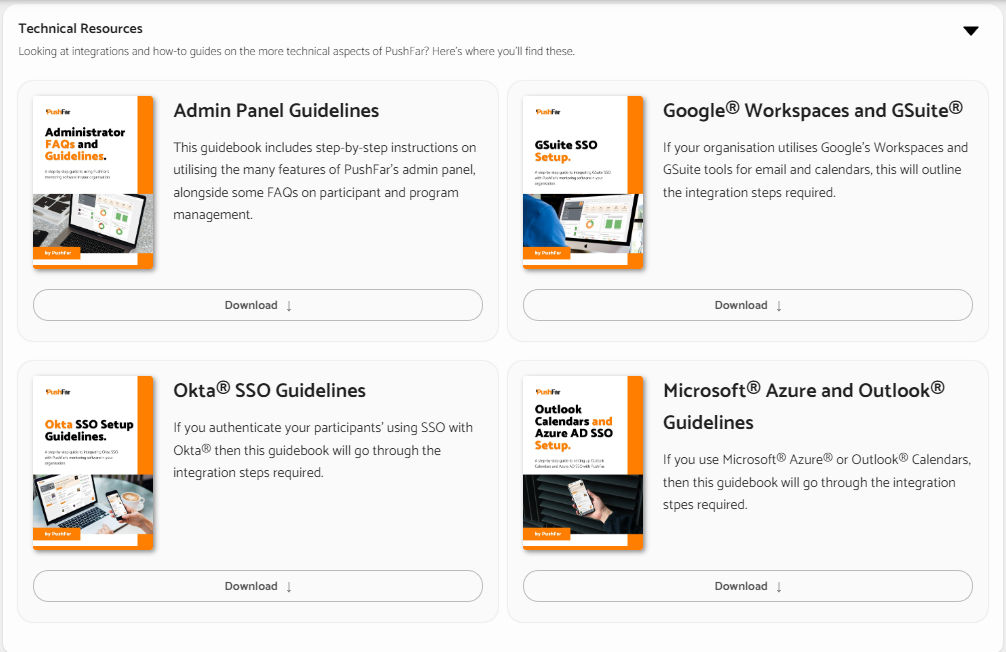
.png?width=100&height=75&name=Untitled%20design(1).png)