How to pause a participants mentoring
This guide will show you how to pause a participant so that they don't show as a proposed match but remain on the platform.
To access this setting, please follow the below steps :
- Log into the Admin Panel via https://org.pushfar.com
- Select Participant > All Participants > Search for the user > Select View/Edit Profile.
- Scroll down to Mentoring Preferences. Here you will then see a screen similar to the below at the bottom of the page.
When you select a programme, the title will turn orange, and you’ll be able to view the user’s preferences. This includes whether they are a mentor, mentee, or both, along with details such as:
-
Their response to "Describe your experience and what you'd like to help mentees with"
-
Preferred mentoring type
-
Maximum number of mentees
-
Selected matching categories


On the bottom left, you'll find the Pause Mentoring button. Selecting this will remove the user from the programme and pause their mentoring activity. Once paused, you’ll see the following message:
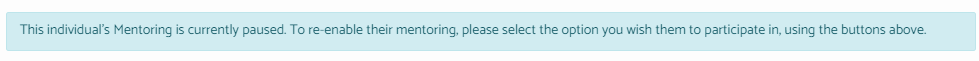
Re-enabling a participants mentoring
To re-enable their mentoring in the same programme, simply select one of the three options below. Their previous mentoring preferences will be retained.
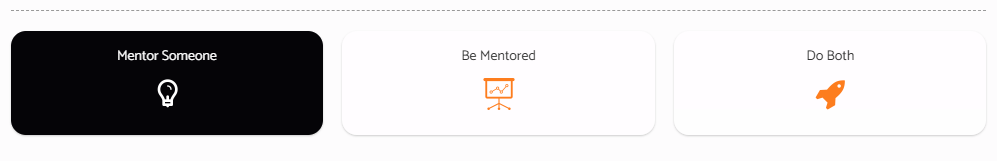
Once you've made your selection and clicked Save, their mentoring will be reactivated.
Here is a short video tutorial on pausing a participant!
.png?width=100&height=75&name=Untitled%20design(1).png)