Admin FAQ - How to move an account from the Open Network to your company instance.
This guide will detail how to move a participants account from the open network to your private instance.
Sometimes, a user may already have an account on PushFar’s Open Network that they want to keep. In other cases, someone from your organization might have mistakenly created their account on the Open Network instead of your private instance. Here’s how you can transfer their account over.
- Log in to your admin panel via : https://org.pushfar.com/
- On the homepage under Invite Links you will see your Organisation ID, make a note of this.
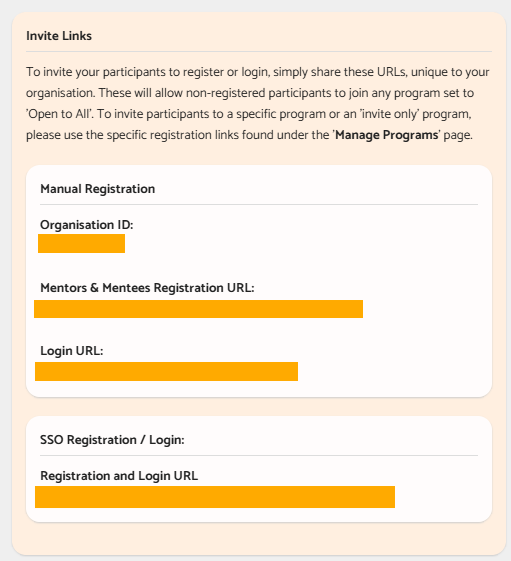
Ask the user in question to follow the below steps via their profile.
Click on the Settings icon at the top right > Scroll down to "Official organisation" > Enter your Organisation ID and select Request to join.

Your as a local administrator will get a notification to approve the move of your account if you have mentoring requests enabled. If you don't the participants account will now appear on your instance..
.png?width=100&height=75&name=Untitled%20design(1).png)