How to add/manage events
This guide will detail how to add events to the platform for your participants to engage with.
- Log into the Admin Panel by browsing to https://org.pushfar.com and entering your login details
- On the homepage menu browse to Additional Features > Manage Events.
You will then see a screen similar to the below:

Here, you can add an event that will appear on your users’ homepage, where they can RSVP and you can track attendance. Events can be filtered to display for specific programmes, mentors only, mentees only, or both. If enabled, users will also earn PushFar points for RSVPing.
You can view and manage both upcoming and past events.
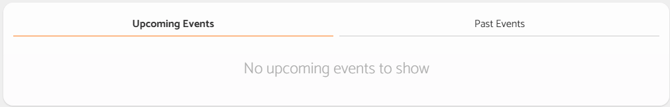
.png?width=100&height=75&name=Untitled%20design(1).png)