User FAQ - How do I log/view a past meeting?
This guide walks you through how to log a previous meeting on your mentoring management panel.
- To access the mentoring platform, navigate to https://pushfar.com
- Enter your username and password.
- Select "View Details" on your active mentoring relationship located on your homepage

Here you can log a past meeting and view a past meeting by clicking on the 3 dots.
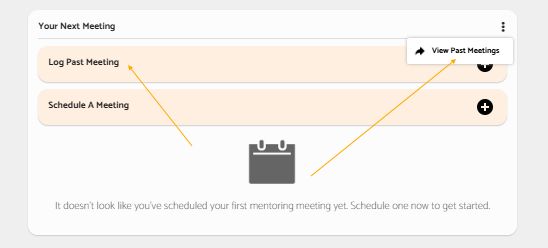
.png?width=100&height=75&name=Untitled%20design(1).png)