How you manage your mentoring relationship
Learn how to stay engaged, set expectations, schedule meetings, and track progress to get the most out of your mentoring relationship.
When you're in an active mentoring relationship, your mentor, mentee, or both will always appear on your homepage. From there, you can view key details, send messages, and schedule meetings with ease.
Clicking the ‘View Details’ button opens the mentoring management panel, where you’ll find a full overview of your relationship, including goals, meeting history, and communication options.

Within the mentoring management panel, you’ll see a list of goals, either the ones you’ve set as a mentee or those your mentee has set if you’re the mentor. You can also track the total number of meetings held, view the date of your last meeting, and check any upcoming meetings.
You can also schedule meetings from your mentoring management panel.

To view past meetings and their agendas, click the three dots in the ‘Your Next Meeting’ panel.
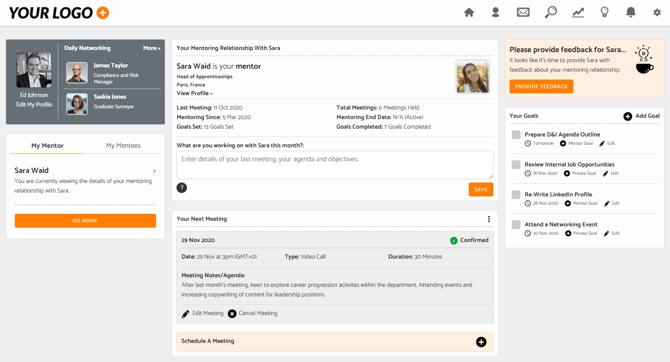
You also have the option to leave notes to help you stay on top of your mentoring relationship. You can choose whether these notes are visible only to you or shared with your mentor or mentee.

.png?width=100&height=75&name=Untitled%20design(1).png)