Goal Categories
This guide will explain what goal categories are and how you can add them for your participants.
- Log into the Admin Panel by browsing to https://org.pushfar.com and entering your login details
- On the homepage menu browse to Branding & Platform Settings > Set Goal Categories.
You will then see a screen similar to the below:
Here you can set goal categories by typing them into the box. They will then be available for your participants to indicate the type of goal they are setting.
When a participant is setting a goal as below they can then select the category.
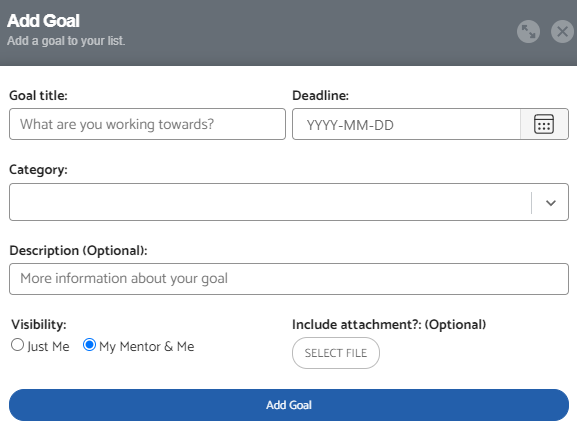
.png?width=100&height=75&name=Untitled%20design(1).png)