Searching for a Mentor/Requesting a Mentor
Find mentors who fit your goals, look through their profiles, and send a request to start mentoring.
Mentor matching at PushFar uses a variety of data points. Our algorithms consider the following factors when recommending suitable mentoring matches:
-
Availability of Mentors
-
Location of Mentors and Mentees
-
Organisations of Mentors and Mentees
-
Universities or Colleges of Mentors and Mentees
-
Profile and Mentoring Preference Keywords
-
Mentoring Areas of Help
Our algorithms also analyse past mentor matching data to continuously improve recommendations, and our development team regularly releases updates to enhance the matching process.
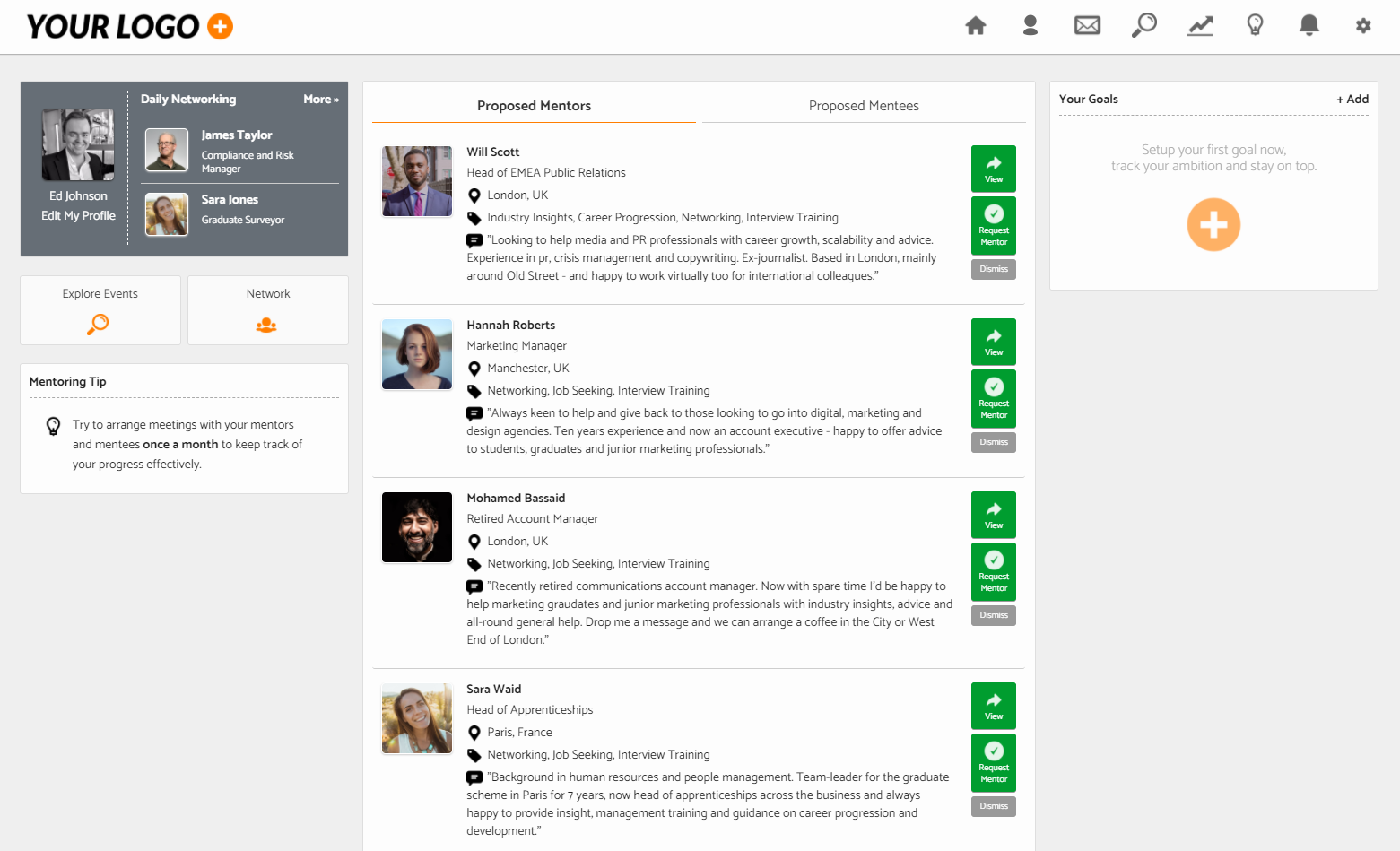
Finding a Mentoring Match
After completing your registration and setting your mentoring preferences, you will either see a holding page while waiting to be matched by an administrator (if applicable), or PushFar will present a list of your most suitable mentoring matches. Which option you see depends on your organisation’s administrator and the programme settings.
If you’ve chosen to be both a mentor and a mentee, you’ll have two tabs to switch between—one for each role. Otherwise, you’ll see just one list.
Within your suggested matches, you can review what each person is looking for in a mentor or what they can offer as a mentor. You’ll also see their job title, location, and profile picture (if provided). On the right-hand side of each match, there are three options:
-
View: Opens the individual’s profile page.
-
Request: Sends a request to connect with them as a mentor. You’ll be taken to a confirmation page where you can set expectations like the length of the relationship and meeting frequency.
-
Dismiss: Removes the mentor from your suggested list. The person you dismiss will not be notified.
Searching for a Mentor
Selecting the "Search" option at the top right of your homepage will open specific filters you can use to search for potential match.
Please note: This feature may be disabled or modified by your company administrator.
Requesting a Mentor or Mentee
Once you’ve found a suitable mentor or mentee, click the Request button. On the request page, you can set your expectations:
-
Length of mentorship: Choose how long you’d like the mentoring relationship to last. If you’re unsure, we recommend starting with 6 months—you can always end it early or extend it later.
-
Frequency of meetings: Decide how often you’d like to schedule mentoring meetings. Monthly meetings are a great place to start.
Please note: This feature may be disabled or adjusted by your company administrator, and you might have been manually matched with a mentor instead.
Here is a short tutorial on how to search for a mentor/mentee!
.png?width=100&height=75&name=Untitled%20design(1).png)