User homepage Overview
This article will give you an overview of your home page and the main options available.
- To access the mentoring platform, navigate to https://pushfar.com
- Enter your username and password.
The pages below are accessible from the menu at the top right of your homepage, allowing you to navigate through the platform with ease.

Home – View your mentoring relationships, schedule meetings, and set Goals.

Your Profile – View the information others see about you, including your current and previous roles.

Inbox – Here you can read messages sent to you by other users on the platform.

Search – This page is managed by your organisation and may not always be visible. Use this tool to find and connect with users based on specific criteria such as skills, goals, location, or role.

Reports – Get insights into your activity and progress in mentoring and career development. For more information Click Here.

Notifications – View updates about mentoring requests, meeting reminders, and new messages or conversation activity.
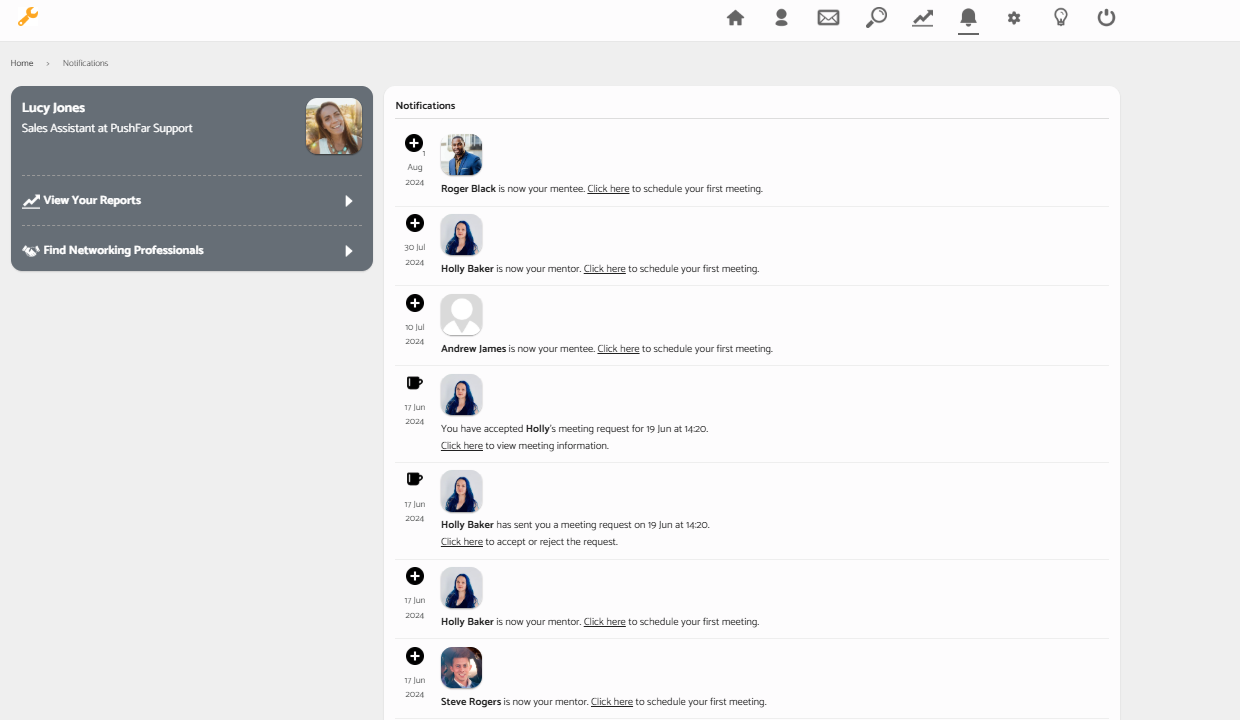
Resources – This page is managed by your organisation and may not always be visible. If available, you can access helpful guidelines and mentoring resources here.
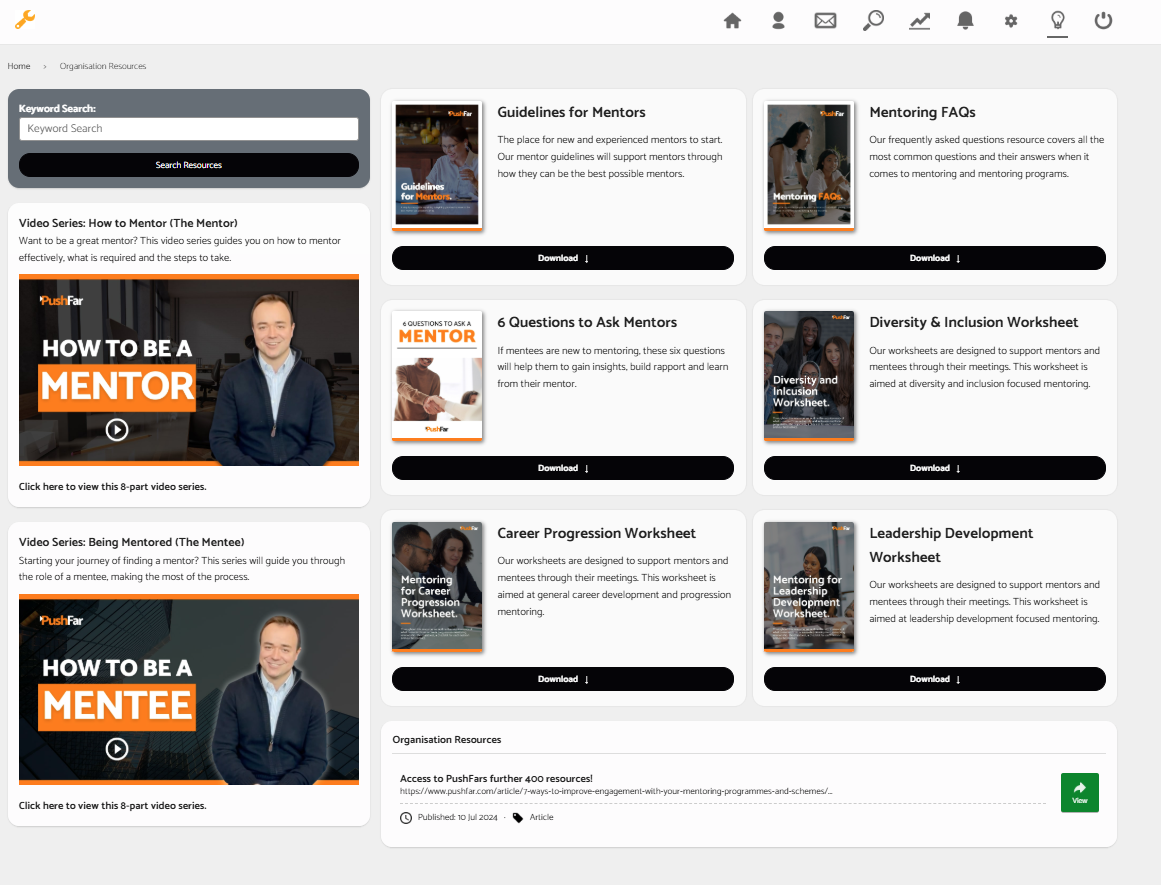
Settings – Manage your privacy preferences, notification settings, and account controls from this page. For more information Click Here
Logout - To logout of your account, simply click on the logout icon.
.png?width=100&height=75&name=Untitled%20design(1).png)