User FAQ - The mentor I would like to request is at full capacity
I'm unable to request a mentor or mentee because it indicates 'full capacity/capacity reached' - what does this imply?
If you're seeing a message like "Full capacity" or "Capacity reached" when trying to send a request, here’s what it means and how to resolve it:
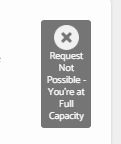
If the message appears on someone’s profile:
This indicates that the user has reached their maximum number of mentor or mentee connections, as defined in their mentoring preferences during registration.
To update your own capacity settings:
-
Go to your Homepage.
-
On the left hand side, click ‘Preferences’.
-
Adjust your capacity settings under the relevant section.
Once updated, you should be able to send or receive requests from this user.

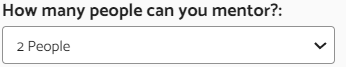
If the message appears when you try to send a request:

This could be due to one of the following reasons:
-
You already have a pending request awaiting a response.
-
The other user has reached their capacity.
-
The other user has a pending request they haven’t responded to yet.
We recommend checking your Requests on your homepage or via the Notifications tab to see if any actions are required on your part.
.png?width=100&height=75&name=Untitled%20design(1).png)