Bulk Uploading Mentoring Preferences/Matches
PrintThere is the option of not only uploading your participants to your instance in bulk, there is also the option to upload your users preferences as well as matches. You can do this within your admin panel under 'Employees' > 'Add Employees' - and scrolling to the bottom of the page.
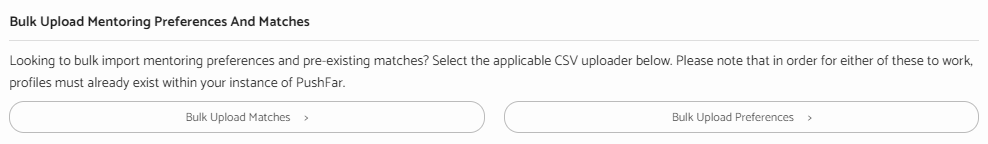
Within each option, there are instructions on how to complete the upload.
Bulk uploading preferences
There is a CSV template you can download, and then edit -
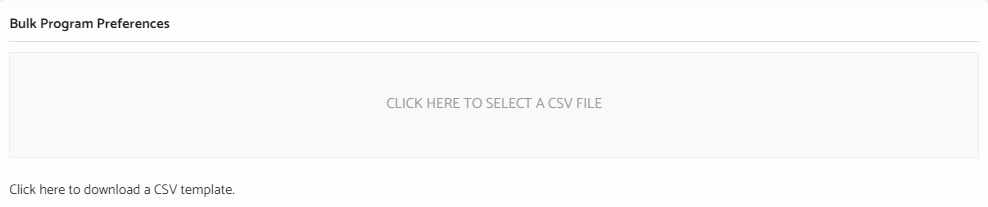
You can then map out the template with accepted and required attributes.
Attributes map -
Please map out your CSV template with our accepted/required attributes.
Required fields: Program ID, Mentoring Type
- If Mentoring Type is "mentor" then following attributes must have a valid value: Preferred Meeting Type, Maximum Mentees, Offer help in categories
- If Mentoring Type is "mentee" then following attributes must have a valid value: Mentor Expectation, Need help in categories
- If Mentoring Type is "both" then following attributes must have a valid value: Preferred Meeting Type, Maximum Mentees, Offer help in categories, Mentor Expectation, Need help in categories
- If Mentoring Type is "disabled" no other attribute must have a valid value
Accepted Values
- Program ID: unique id of the program (click here to see your program ids listed)
- Mentoring Type: mentor, mentee, both or disabled
- Help Mentee With: minimum 140 characters length
- Preferred Meeting Type: virtual, in person, both
- Maximum mentees: 1, 2, 3, 4, 5, 10
- Offer help in categories: categories ids separated by semicolon (eg: 2;88) - below you can see the list of available category ids that you can use*
- Mentor Expectation: minimum 140 characters length
- Need help in categories: categories ids separated by semicolon (eg: 2;88) - below you can see the list of available category ids that you can use*
* *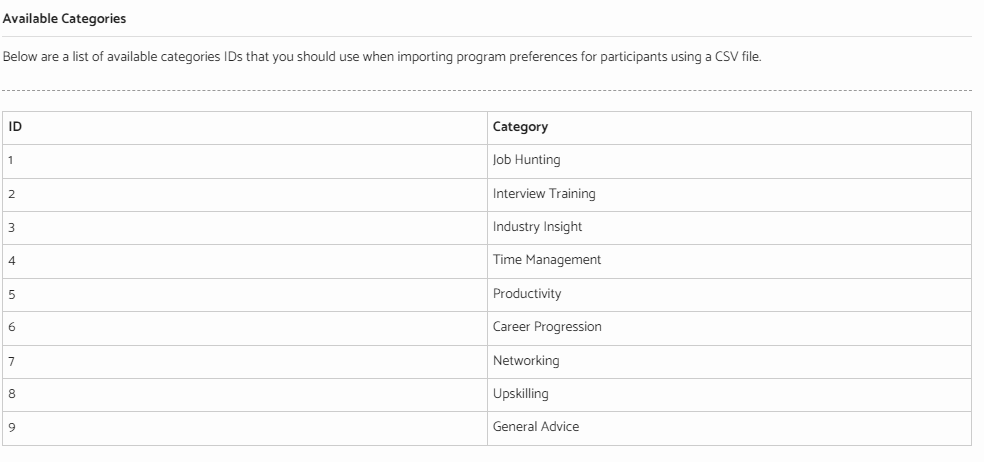
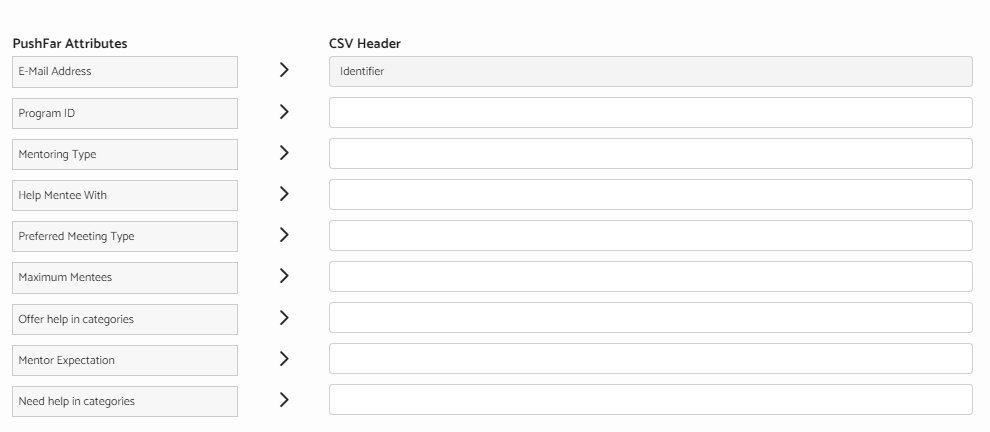
Bulk uploading matches
Following similar instructions to the above, you can bulk upload your matches also, and use the CSV template available again, and be able to adjust this.
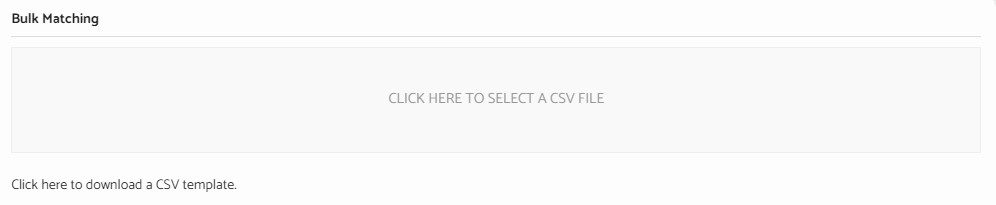
You can then map out the template with accepted and required attributes.
Expected CSV Structure
Required Values
Mentor: identifier (E-Mail Address)
Mentee: identifier (E-Mail Address)
Duration: 2_months, 3_months, 4_months, 5_months, 6_months, 9_months, 12_months, indefinitely
Meeting Frequency: weekly, bi_monthly, monthly, quarterly, flexibly
Program ID: unique id of the program (see below an example of your program ids listed)
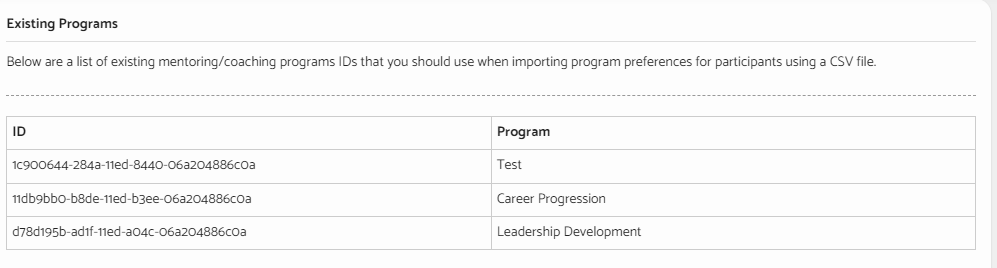
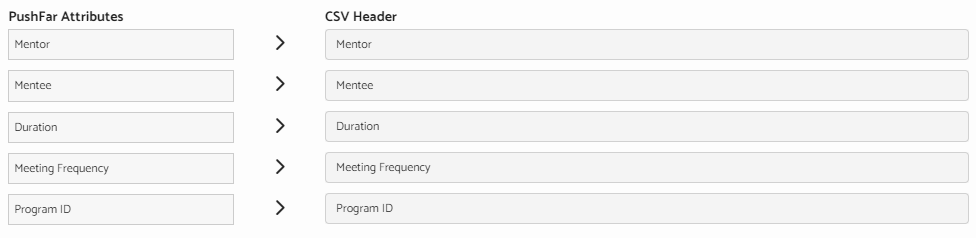
Once these have been uploaded, a green box will appear confirming if it has uploaded successfully or not.
.png?height=120&name=Untitled%20design(1).png)