Admin Panel - Mentoring Relationships - Reviewing and Managing
This guide will give you an overview of the Relationship Reports section of the Admin Panel.
To access Relationship Reports on the Admin Panel, please follow the below steps:
- To access the Admin Panel, navigate to https://org.pushfar.com
- Select Relationships > Relationship Reports
Here you can view a complete list of all mentoring relationships (active and finished) along with detailed information on the activities and interactions within each one.

In this view, you can use the filter options at the top to customize the list. For example, you can display mentoring matches from any of the programs you've set up. Or sort the list based on various criteria, such as the number of meetings held, the most or least goals set, or the duration of the mentoring relationships, from longest to shortest.
You can also see an overview of the mentoring relationships including total number of meetings, last meeting date, how many goals have been set and completed. You can even export a full list of mentoring relationships and feedback to CSV by selecting the ‘Export’ button in the top right-hand corner. Alongside
You can also view a more detailed overview of the relationships also, by clicking on 'View Details' on the right hand side.

Within the more detailed view, you can see a summary of the relationship in more detail, including how many messages have been sent between users.
As an admin, you can
- End Mentorship - This will bring the mentoring relationship to a close and notify both parties via email. You can edit this email’s text within the ‘Automated Messaging’ section of the Admin Panel.
- Extend Mentorship - This will extend mentoring relationship, you will be given durations to choose from and participants will be notified via email. You can edit this email’s text within the ‘Automated Messaging’ section of the Admin Panel.
- Export - You can export information on this particular relationship to CSV.
- Add administrator notes - These notes are viewable only by the administrators in regards to the relationship.
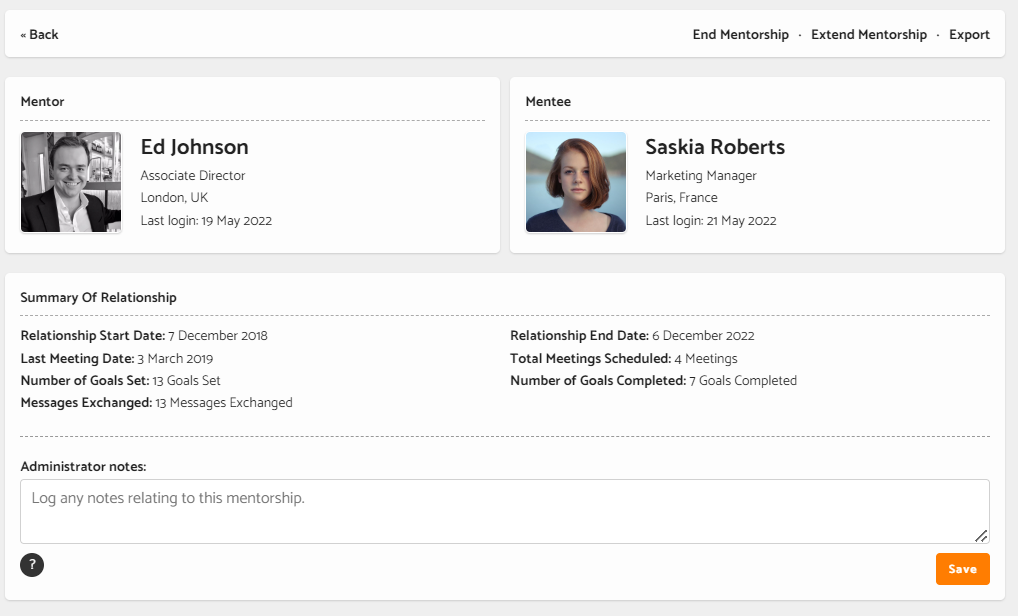
You will also be able to log/view the dates and durations of confirmed/completed meetings, any pending meetings, and who sent the requests for the meetings.
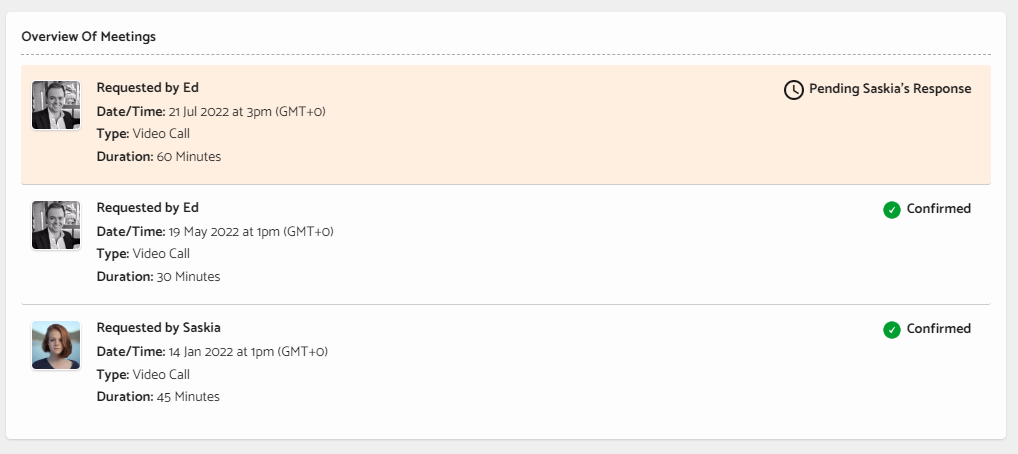
All feedback given from users will be viewable in this page also.
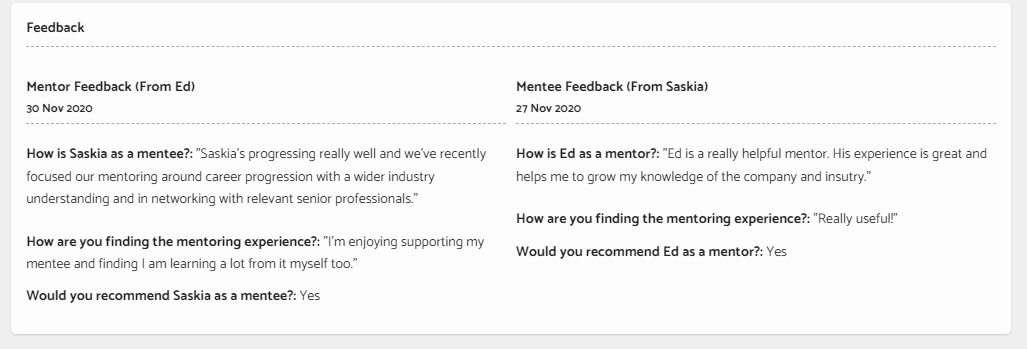
Here is a short video tutorial on the Relationship Reports section of the Admin Panel!
.png?width=100&height=75&name=Untitled%20design(1).png)