2 Factor Authentication (2-FA)
This guide will explain what 2 factor authentication is and how to enable or disable it through the admin panel.
- Log into the Admin Panel by browsing to https://org.pushfar.com and entering your login details
- On the homepage menu browse to Configuration > Branding & Platform Settings.
Here there is the ability for organisations to enforce 2-FA.
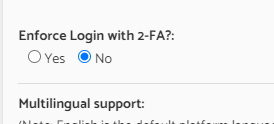
When enabled, two-factor authentication (2FA) requires you to enter a code sent to your registered email address to complete the login process.
Users can also enable two-factor authentication themselves through their account settings page.
.png?width=100&height=75&name=Untitled%20design(1).png)